Blog
Stay Updated With The
Latest IT News
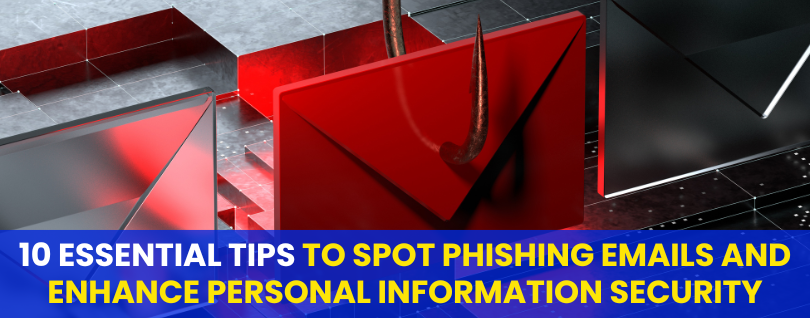
10 Essential Tips to Spot Phishing Emails and Enhance Personal Information Security
In an age where email communication is integral to both personal and professional life, the rise of phishing scams poses a significant threat to the security of sensitive data. Phishing emails are crafted with the intent to deceive recipients into disclosing personal and financial information or to infect their devices with malware. As these fraudulent attempts become more sophisticated, it is crucial for individuals to arm themselves with the knowledge of how to identify and avoid falling prey to such schemes. Techniques such as examining email addresses for authenticity, identifying the use of urgency to provoke immediate action, and verifying website links before clicking, are vital in differentiating a legitimate email from a phishing attempt.
Understanding the common signs of phishing in email content, such as grammatical errors or requests for personal information, is just the first step. Taking proactive measures like participating in cybersecurity awareness training and implementing two-factor authentication can dramatically reduce the risk of a security breach. Adhering to secure email practices, such as being cautious with email attachments and avoiding public Wi-Fi when accessing sensitive information, also plays a key role in safeguarding personal data. It is imperative for individuals to stay abreast of regular software updates and utilize email encryption to fortify their defenses against the ever-evolving landscape of cyber threats.
Understanding Phishing Emails
Protecting personal information starts with understanding phishing emails—their characteristics, the techniques used by scammers, and the role of social engineering in making them effective.
Key Characteristics of Phishing Attempts
Phishing attempts typically exhibit several red flags that can alert a recipient to their dubious nature. These are often seen in subject lines that create a sense of urgency, pushing the recipient to act quickly without due consideration. Additionally, suspicious email addresses that don’t match the legitimate domain of the supposed sender are common. For example, an email claiming to be from SMR IT Services might come from an address that is altered by just a few letters or numbers, a tactic known as spoofing.
Common Types of Phishing Techniques
There are various techniques used in phishing, such as email spoofing where attackers disguise their email to appear as if it’s from a trusted source. Fake website links that mimic real sites are often embedded in emails, designed to steal personal information once clicked. Moreover, emails containing dangerous attachments may harbor malware or ransomware, poised to infect the user’s device.
The Role of Social Engineering
Social engineering is the psychological manipulation used in most phishing attacks. It involves tactics that prey on human emotions and behaviors, such as invoking fear or a willingness to help. Scammers might mimic familiar contacts or reputable organizations to gain trust. They often leverage public data to make their attacks more convincing, highlighting the need for cautious online behavior and privacy settings.
Incorporating cybersecurity awareness training and phishing simulation exercises can significantly reduce the risk of falling victim to these scams. Additionally, the implementation of two-factor authentication (2FA) and email encryption enhances security. Regular software and security updates, along with safe email practices like reporting phishing attempts and refraining from using public Wi-Fi for sensitive communications, are prudent steps in personal data protection.
Protecting Personal and Sensitive Information
In an age where digital security breaches are increasingly common, protecting personal and sensitive information is more critical than ever. This section will guide you through practical steps to bolster your defense against phishing emails — a common vector for cybersecurity threats.
The Importance of Password Security
Creating strong passwords is the cornerstone of personal information security. These passwords should be long, use a mix of characters, and be unique to each account, especially for sensitive ones linked to your email address or bank. It is advisable to update passwords regularly and avoid using easily predictable information such as birthdays or common words. Password managers can assist in generating and storing complex passwords securely.
Utilizing Multi-Factor Authentication
Besides reliable passwords, multi-factor authentication (MFA) adds an extra layer of security. MFA requires more than one method of verification before gaining access to an account, drastically reducing the chances of unauthorized access. This can be something you know (a password), something you have (a smartphone), or something you are (biometrics). Employing MFA can make a significant difference in protecting sensitive credentials from phishing attempts.
Recognizing and Handling Suspicious Links and Attachments
Phishing emails often include suspicious links or attachments designed to harvest personal information. Exercise caution with emails that contain links to potentially malicious URLs or unexpected attachments. Check the email address for any signs of a phishing attempt, such as unfamiliar domain names or misspellings. Watch for emails that convey a sense of urgency, prompting quick action, which is a common social engineering tactic. It’s crucial to verify the legitimacy of emails by contacting the supposed sender through official channels. Remember, cybersecurity awareness and regular training sessions can empower you to spot these signs and protect against sophisticated phishing strategies.
Enhancing Email Security Measures
In today’s digital landscape, enhancing email security is a critical step in safeguarding personal information against phishing attacks. Implementing robust security measures and adopting secure email practices are essential.
Securing Your Email Client and Devices
To fortify your defense against phishing, begin by ensuring your email client is secure. This includes using strong, unique passwords and enabling two-factor authentication (2FA) to add an extra layer of security. Keeping your email client and devices updated with the latest security updates can protect against vulnerabilities that might be exploited by phishers.
- Regular Software Updates: Keep your email client and devices updated to protect against the latest threats.
- Strong Password Policies: Use complex passwords and change them regularly.
- Two-Factor Authentication: Utilize 2FA to significantly reduce the risk of unauthorized access.
When using public Wi-Fi, consider using a Virtual Private Network (VPN) to encrypt your connection, enhancing privacy and reducing the likelihood of interception by cybercriminals.
The Necessity of Antivirus and Anti-Phishing Software
Antivirus and anti-phishing software play a pivotal role in email security. Such software can detect and eliminate malware, ransomware, and other malicious threats. A comprehensive antivirus program often includes a spam filter that scrutinizes incoming emails for signs of phishing, such as suspicious attachments or fake website links.
- Robust Antivirus Software: Employ software with real-time scanning and automatic updates.
- Spam Filter Activation: Use built-in or additional filters to screen out phishing attempts and spam.
To further protect against phishing, users should be wary of emails that exert urgency to prompt immediate action, which is a common tactic in phishing attempts. Additionally, always scrutinize email attachments for safety before opening them, and be on the lookout for discrepancies in email content that may reveal fishy intentions.
Preventing Phishing Through Organizational Awareness
Securing an organization against phishing attacks hinges on empowering employees with the right awareness training and cultivating a culture that emphasizes security as everyone’s responsibility. Continuous education and proactive reporting play vital roles in building organizational resilience against sophisticated spear phishing tactics employed by cyber criminals.
Establishing an Education and Training Program
Organizational phishing training should be systematic and ongoing to ensure that employees are equipped to recognize threats such as suspicious email addresses and fake website links. Effective education programs often include:
- Regular software and security updates training to keep all team members up-to-date on the latest threats.
- Phishing simulation exercises to test employees’ knowledge in a controlled environment.
- Strategic use of email encryption and two-factor authentication (2FA) education as key deterrents against unauthorized access.
Training initiatives should emphasize the importance of inspecting email attachment safety and understanding the subtleties of email content that could indicate phishing. Employees should also be made aware of malware and ransomware risks associated with phishing campaigns.
Creating a Culture of Vigilance and Reporting
To foster vigilance within the workplace, organizations must encourage a proactive security stance by:
- Reinforcing the importance of reporting phishing emails immediately to the IT department or a designated security officer.
- Discussing the repercussions of identity theft and ensuring personal data protection strategies are clearly understood.
- Sharing knowledge on how to adjust privacy settings and promoting cautious online behavior, especially on public Wi-Fi.
Companies can further promote vigilance by making legal resources available for legal actions against phishing, instilling a clear understanding of the impact and consequences of these social engineering attacks on both individuals and the nation at large.
Recognizing and Responding to Advanced Threats
In an era where cyber threats are increasingly sophisticated, recognizing and responding to advanced threats such as spear phishing, whaling, ransomware, and other malware is crucial for the security of personal information.
Addressing Spear Phishing and Whaling Attacks
Spear phishing attacks target individuals with personalized emails, exploiting specific vulnerabilities and using social engineering tactics. They often appear to come from trusted sources, making it vital for users to inspect email addresses for subtle discrepancies that may signal a scam. Whaling goes further by aiming at high-profile targets like executives, attempting large-scale fraud or data breaches. It is essential for organizations to employ email encryption and cybersecurity awareness training to arm their employees against these attacks.
- Suspicious Email Addresses: Always verify the sender’s email to ensure it matches the organization they claim to represent.
- Email Content Signs: Look for urgency cues and requests for confidential information, which are red flags for phishing attempts.
- Cybersecurity Training: Regular training sessions can help individuals recognize and avoid falling victim to these tailored scams.
Protection Against Ransomware and Other Malware
Ransomware, a type of malware, can encrypt files, demanding payment for their release, while other malware could lead to identity theft or financial information security compromises. To protect against such threats:
- Email Attachment Safety: Be cautious of email attachments, as they are common carriers of malware. If unexpected, verify authenticity with the sender through alternative communication methods.
- Technology Updates: Keep software, especially antivirus programs, updated to protect against vulnerabilities exploited by attackers.
- 2FA and Secure Practices: Implementing two-factor authentication and secure email practices significantly reduces the risk of unauthorized access and phishing success.
- Phishing Simulations: Conducting phishing simulation exercises can be an effective measure to test and improve an organization’s resilience to cyber threats.
- Personal Data Strategies: Encouraging the use of strong, unique passwords and teaching about privacy settings can help protect personal data.
Frequently Asked Questions
When dealing with the threat of phishing, knowledge is your best defense. Here are the specific answers to some of the most pressing questions regarding identification and protection against phishing attempts.
How can you identify a phishing email?
Phishing emails often come from suspicious email addresses that may mimic legitimate ones with subtle changes. They may also include urgency cues, compelling the recipient to act quickly. Always inspect the email’s sender, esthetic abnormalities, and any unnatural language used.
What are the best practices for employees to avoid phishing attacks?
Employees should undergo regular cybersecurity awareness training to recognize and avoid phishing attempts. They should also practice secure email practices such as verifying the sender and avoiding opening unexpected attachments. Two-factor authentication (2FA) can significantly decrease the success rate of these attacks.
Is it easy to detect phishing emails?
Detecting phishing emails can be challenging as attackers become more sophisticated. They sometimes use social engineering tactics to trick recipients into thinking the email is legitimate. However, looking out for fake website links and assessing the overall tone of the email can help individuals spot phishing attempts.
What immediate actions should you take if you suspect an email is a phishing attempt?
If an email is suspected to be a phishing attempt, do not click on any links or open attachments. Instead, it’s crucial to report the phishing email to the appropriate authority within the organization and delete the email from your inbox to prevent accidental interaction.
In what ways can individuals enhance their protection against phishing threats?
Enhancing protection against phishing threats includes employing email encryption for security and performing regular software and security updates. Avoid the use of public Wi-Fi for accessing sensitive information and engage in phishing simulation exercises for preparedness.
What should you look out for to prevent falling for phishing scams?
Be vigilant for signs of phishing in email content such as requests for personal or financial information. Adjust privacy settings and be mindful of online behavior. Keep financial information secure and be aware of strategies for identity theft prevention, including legal actions against phishing.




